Virtual Card Savings Calculator
Calculate Your Savings
See how much time and money your business could save with virtual cards.
Most small businesses still manage expenses the old way: printing checks, waiting for cards to arrive in the mail, or handing out a single corporate card to everyone. By the time someone notices a strange charge, the damage is done. Receipts get lost. Budgets blow out. And finance teams spend hours untangling receipts instead of growing the business.
There’s a better way. Virtual cards let you issue digital payment cards in seconds - no plastic, no waiting. Each card has its own number, spending limit, and rules. You can set one for Google Ads, another for office supplies, and a third for your remote team’s meals. If a card gets leaked, you freeze it in one click. No new cards to mail. No vendor updates needed.
How Virtual Cards Actually Work
A virtual card isn’t magic. It’s a 16-digit number, expiration date, and CVV - just like a physical card - but it lives in your dashboard. You create it on the spot. You give it to an employee, contractor, or even a vendor. Then you lock it down with rules:
- Only works at Amazon or Shopify
- Max $500 per month
- Expires in 7 days
- Can’t be used for cash advances
When someone uses it, the transaction hits your system instantly. You see exactly what was bought, when, and from whom. No more guessing if that $320 charge was for a flight or a new printer.
These cards work with Apple Pay and Google Pay, so employees can tap to pay at coffee shops or gas stations. They’re not meant for swiping at physical terminals - unless you add them to a digital wallet. That’s the key: virtual cards are built for online and mobile payments, not in-person card dips.
Why SMBs Are Switching Fast
Businesses that switched from checks and physical cards report big wins:
- Payments settle in minutes, not days - faster cash flow for vendors and better relationships
- One card per project means no more mixing marketing spend with travel costs
- Reconciliation drops from 20 hours a month to under 2
- Fraud drops because compromised cards can be deleted without affecting others
Marketing teams use them to run campaigns. One company issued separate cards for Facebook, Google Ads, and TikTok. Now they know exactly how much each platform cost - down to the penny. No more spreadsheets full of vague line items.
Remote teams get cards for meals, internet, and software. No more waiting for reimbursements. No more asking for receipts. The system tracks it all automatically.
Control Spending Before It Happens
Traditional cards react to spending. Virtual cards prevent it.
You don’t wait for a $1,200 charge from a shady vendor. You set the card to only work with approved vendors - like QuickBooks or Adobe. If someone tries to use it at a random website, the transaction gets blocked before it clears.
Time limits stop long-term misuse. A card for a one-day event? It dies after 24 hours. A card for monthly subscriptions? It auto-renews only if you allow it. No more forgotten charges for services your team stopped using months ago.
And you don’t need to be a finance expert to set this up. Platforms like PEX, Relay, and Capital One let you drag sliders to set limits, pick categories, and assign cards to people. You can even require approval for purchases over $100.

Integration Is the Secret Weapon
The real power of virtual cards isn’t just the card - it’s what happens after the payment.
Top platforms sync directly with QuickBooks, Xero, Sage Intacct, and NetSuite. When someone uses a virtual card to pay for a vendor invoice, the system:
- Automatically matches the payment to the invoice
- Categorizes the expense as “Software” or “Travel”
- Attaches the receipt (if uploaded)
- Updates your books in real time
No more emailing receipts to accounting. No more manual data entry. No more “Where did this go?” questions.
Some platforms even use AI to scan receipts and guess the category. Upload a photo of a restaurant bill - the system says “Client Dinner - $87” and files it under “Entertainment.” You can fix it if it’s wrong, but 90% of the time, it’s spot on.
How to Get Started (Step by Step)
Getting virtual cards up and running takes less than an hour. Here’s how:
- Choose a provider: Look for one that works with your accounting software. Relay, PEX, and Capital One are solid starters.
- Connect your bank or accounting tool: Most platforms use secure APIs - no passwords needed.
- Create your first card: Name it “Google Ads - Marketing Team.” Set the limit to $2,000/month. Restrict it to google.com and ads.google.com.
- Assign it to the right person: Drag and drop the card to your marketing lead’s profile.
- Repeat for other needs: “Office Supplies,” “Cloud Hosting,” “Contractor Payments.”
- Turn on alerts: Get notified if someone tries to use a card outside its rules.
You can issue 10 cards or 50 - it doesn’t matter. Most platforms let you create unlimited cards at no extra cost.

What Virtual Cards Can’t Do (And What to Watch For)
They’re not perfect. Here’s what to expect:
- Can’t be used for in-person payments without Apple/Google Pay
- Some small vendors still only take checks or ACH
- Not all providers support international payments
- Free plans often limit features - like no custom rules or reporting
Don’t expect virtual cards to replace every payment method. But for 80% of your digital expenses - subscriptions, ads, software, contractors - they’re the best tool you’ve ever used.
Also, watch out for hidden fees. Some providers charge per card, per transaction, or for advanced reporting. Stick with ones that offer transparent pricing. Capital One gives free virtual cards with their business accounts. Relay lets you issue 50 cards with no monthly fee. Compare before you sign up.
Real Results from Real Businesses
A small agency in Austin cut their monthly reconciliation time from 18 hours to 90 minutes after switching to virtual cards. They now track every ad dollar spent across 12 clients - and can show clients exactly how their budget was used.
A landscaping company in Ohio used to pay 15 contractors with checks. Now they issue virtual cards for each one. Payments go through instantly. No more waiting for checks to clear. Contractors get paid faster. The owner sleeps better.
A SaaS startup in Seattle used to lose $1,200 a year to forgotten subscriptions. With virtual cards, they set each card to auto-renew only if they approve it. They saved $1,200 in the first month - and found three services they’d stopped using but were still being charged for.
This isn’t theory. It’s happening every day.
What’s Next for Virtual Cards
The next wave is smarter automation. Platforms are starting to predict spending patterns. If you always spend $1,500 on Zoom in March, the system might suggest locking a card at that amount before the month starts.
AI will auto-flag anomalies - like a $3,000 charge from a vendor you’ve never used. You’ll get a push notification: “Is this legit?” before the payment clears.
And more banks are offering virtual cards for free. As competition grows, features like custom rules, multi-currency support, and advanced reporting will become standard - not premium add-ons.
Virtual cards aren’t just a convenience anymore. They’re how modern SMBs stay in control, stay secure, and stay focused on growth - not paperwork.
Can I use virtual cards for in-person purchases?
Yes - but only if you add the virtual card to Apple Pay or Google Pay. Once added, your employee can tap their phone to pay at any store that accepts contactless payments. Virtual cards won’t work if you try to swipe or insert them into a chip reader, since there’s no physical card.
Do virtual cards cost money?
Many providers offer free virtual cards with their business accounts. Capital One, for example, includes them at no extra cost with their business credit cards. Other platforms like Relay let you issue dozens of cards with no monthly fee. Some charge for advanced features like custom spending rules or AI-powered reporting - but the core function of issuing and tracking virtual cards is often free.
Can I track spending in real time?
Absolutely. Every time a virtual card is used, the transaction appears instantly in your dashboard. You’ll see the merchant, amount, date, and time. You can even set up alerts so you’re notified the moment a card is used - or if it’s used outside its rules. This real-time visibility stops problems before they grow.
What if a virtual card gets stolen?
If a card number is compromised, you don’t need to cancel your whole account. Just freeze or delete that one card in your dashboard. It’s gone forever. You can instantly issue a new one with a new number - and update only the vendor who used that card. No need to reissue new details to every supplier, like you would with a physical card.
Do virtual cards work with my accounting software?
Most top platforms sync with QuickBooks, Xero, Sage Intacct, and NetSuite. When a virtual card is used, the transaction auto-posts to your books with the right category and receipt attached. You’ll need to check that your provider supports your specific software - but if you use one of the major accounting tools, compatibility is very likely.
Can I use virtual cards for recurring payments?
Yes - and they’re perfect for it. Set up a virtual card for your monthly SaaS tools, cloud hosting, or subscription services. You can limit it to one vendor only, so it won’t work anywhere else. You can also set it to auto-renew or expire after a date. This stops surprise charges and makes it easy to cancel services you no longer need.
Are virtual cards secure?
More secure than physical cards. Each virtual card has a unique number that’s only valid for specific uses. If a hacker gets one card number, they can’t use it anywhere else - and you can delete it instantly. Physical cards expose your real account number to every merchant. Virtual cards hide it behind a disposable number, reducing fraud risk significantly.
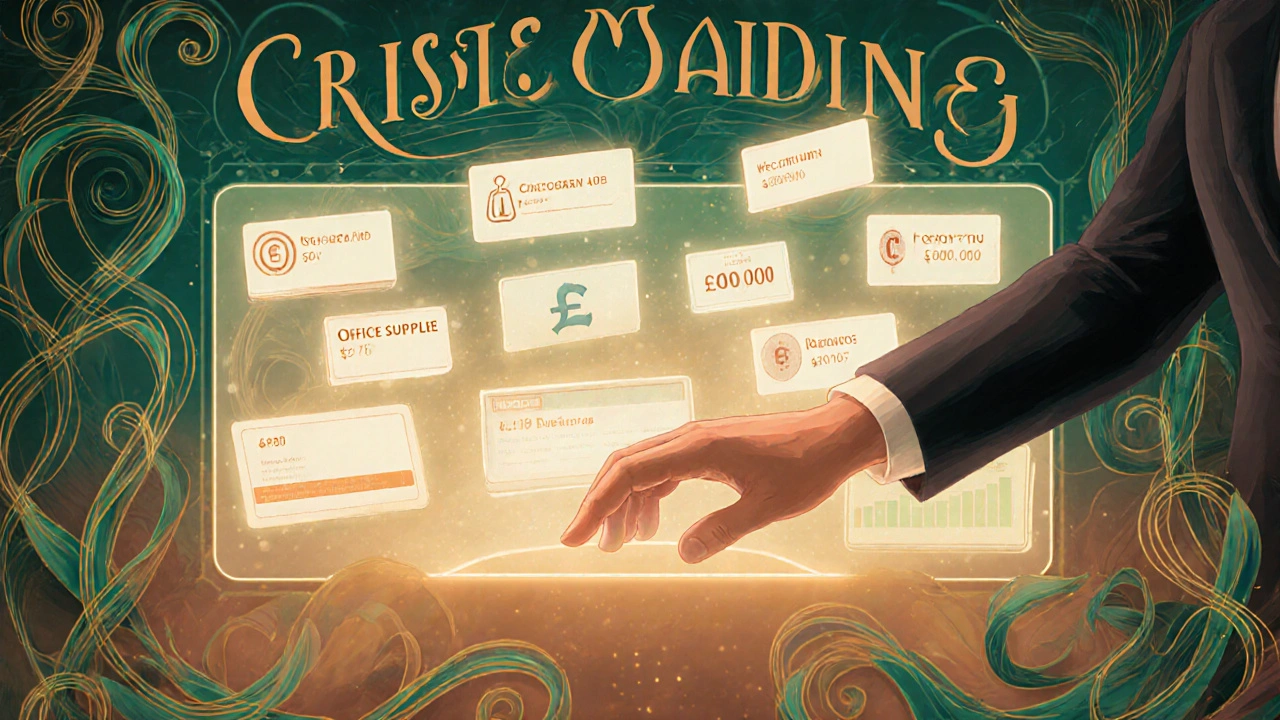
Laura W
Virtual cards are a game-changer for SMBs. No more chasing receipts or waiting for checks to clear. I set up separate cards for every client campaign last quarter - Google Ads, Meta, TikTok - and suddenly my finance team stopped hating me. Instant tracking, auto-categorization, and if someone goes rogue? Delete the card, no big deal. It’s like having a finance ninja in your dashboard.